LibreOffice 7.4 Community arrives with a massive set of new features, Microsoft Office compatibility and more.
LibreOffice 7.4 Release
The Document Foundation released LibreOffice 7.4 Community edition today. This release brings significant improvements across Calc (spreadsheet program), Writer (Document processor) and other components. In addition, many bug fixes and filter updates for Microsoft Office 365 grace this release.
Before heading to the download section, here’s a quick recap of the new features. A detailed feature guide is available on this page.
There are no issues for those of you who work with massive volumes of data and worry about data loss. The spreadsheet program Calc gets to support 16384 columns, i.e. up to XFD in this release. With this feature, Calc and Excel support an equal number of rows and columns.
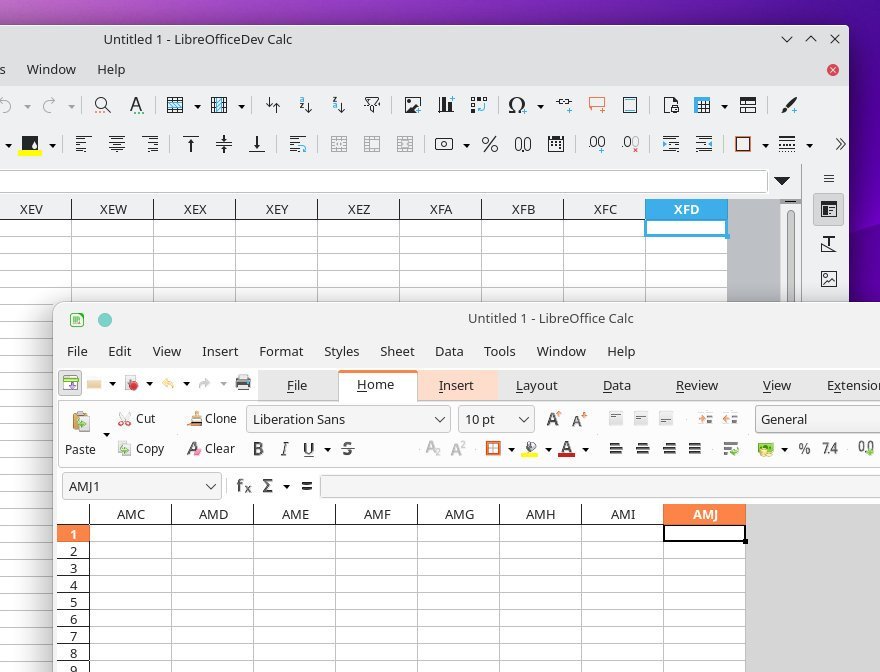
At the formula bar, six functions are added for your quick access. Click on the summation symbol to get the following functions.
- COUNTA
- PRODUCT
- STDEV
- STDEVP
- VAR
- VARP
The height of the formula bar is now part of the *.ods file. If you change it and close the file, it opens up with the same size.
In addition to the above, the Writer program gets new hyphenation settings, a preview of OLE objects, and more compatibility with DOCX files which contains rich text and paragraph borders. Furthermore, The presentation program Impress can now provide accent colour in the master slide, a neat feature.
The common noteworthy features include the built-in WebP image support in LibreOffice. WebP image was developed by Google and is a next-generation image format used across the web.
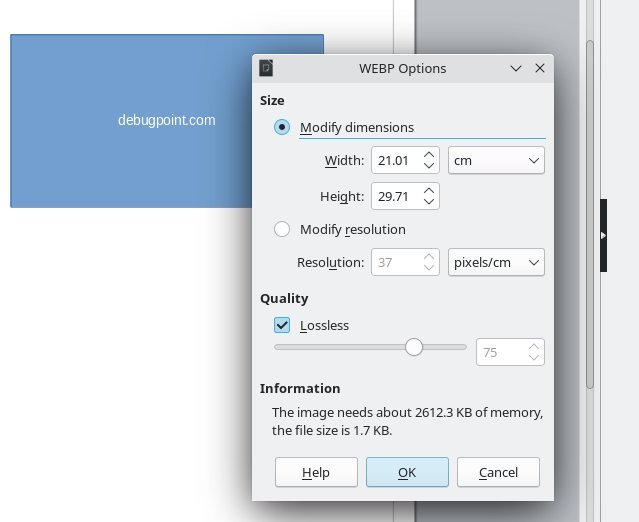
That means you do not need any additional program to convert to WebP images; LibreOffice can do it for you. The WebP dialog also gives you additional option such as compression, and resolutions while converting.
So, that’s the brief about this release. Refer to my detailed feature round-up of LibreOffice 7.4 on this page.
How to Download or Upgrade
Windows users
Download the latest version from this page and re-install after uninstalling the current version.
Linux users
For Linux users, there are a couple of options to upgrade since various distributions provide different versions.
For Ubuntu, Linux Mint and debian-based distros, use the PPA to upgrade to the latest version.
sudo add-apt-repository ppa:libreoffice/ppa
sudo apt update && sudo apt install LibreOffice
Alternatively, you can use the Flatpak version to install after setting up your system for Flatpak.
If you need additional assistance, you can read the following guides.
Wrapping up
A well and feature-rich release from LibreOffice nonetheless. The performance improvements, compatibility, and WebP support are the crown jewel of the LibreOffice 7.4 release.
Via TDF Blog
Recent articles from DebugPoint.com
- How to Upgrade to Debian 13 from Debian 12on August 17, 2025
- How to Connect to Fedora or Ubuntu Linux from macOSon August 12, 2025
- Debian 13 “Trixie”: Best New Featureson August 10, 2025
- Fedora 42: Best New Featureson April 24, 2025
- GNOME 48: Best New Featureson April 23, 2025