Introducing the game-changing Zorin OS upgrader, making your Zorin upgrades seamless.
In exciting news for Zorin OS fans, the team has unveiled their most requested feature: the Zorin OS Upgrader. After receiving an overwhelming number of requests over the years, the team has delivered a seamless solution that allows users to upgrade between major releases and editions of Zorin OS in place, without the hassle of a clean install.
Previously, users had to perform a clean install when upgrading between major releases or editions of Zorin OS. This process involved backing up files, erasing apps and settings, and then starting from scratch to set up their work environment. However, with the introduction of the Zorin OS Upgrader, this cumbersome process has become a thing of the past.
The new Upgrader simplifies the upgrade process by enabling users to retain their current installation. Users can sit back and let the Upgrader handle the heavy lifting by following a few simple steps and selecting the desired upgrade option.
To kick off the upgrade experience, Zorin OS users can now upgrade from the free editions of Zorin OS 16 to the Pro edition and from Zorin OS 15 (64-bit) to Zorin OS 16. It’s important to note that the Zorin OS Upgrader is currently in Beta testing, and while it is generally stable, there may be occasional stability issues. Therefore, the team advises against using this option for mission-critical production systems.





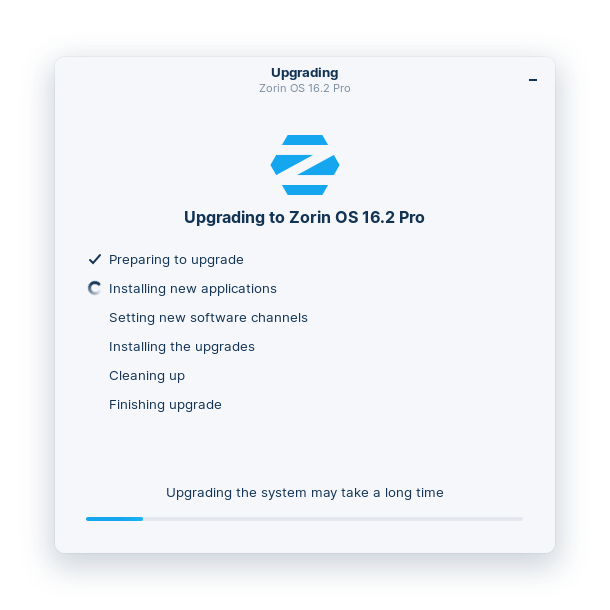

However, if you’re eager to be among the first to give it a try, you can consult the comprehensive upgrade guide provided by the Zorin OS team. This guide will walk you through the process of using the new Zorin OS Upgrader, ensuring a smooth and successful upgrade.
Alternatively, you can install it using the following command in your current Zorin OS installation. The upgrader is not included by default yet.
sudo apt install zorin-os-upgrader
Following the completion of the Beta testing phase in the upcoming weeks, the Zorin OS Upgrader will be rolled out to all Zorin OS 15 and 16 users as a software update. This eagerly awaited release will help users to effortlessly transition between Zorin OS editions and major releases, saving time and effort while preserving their existing setups.
With the Zorin OS Upgrader, the team has listened to the community’s feedback and delivered a feature that greatly enhances the overall user experience.
You can read the official post on this page.
Image credits: Zorin team
Recent articles from DebugPoint.com
- Cinnamon 6.6: Top New Featureson January 12, 2026
- LXQt 2.3.0: Best New Featureson January 4, 2026
- IceWM 4.0.0 Released: A Lightweight Boost for Linux Desktopson January 3, 2026
- 10 Lightweight Linux Distributions for your Old Hardware in 2026on January 3, 2026
- elementary OS 8.1: Best New Featureson January 3, 2026