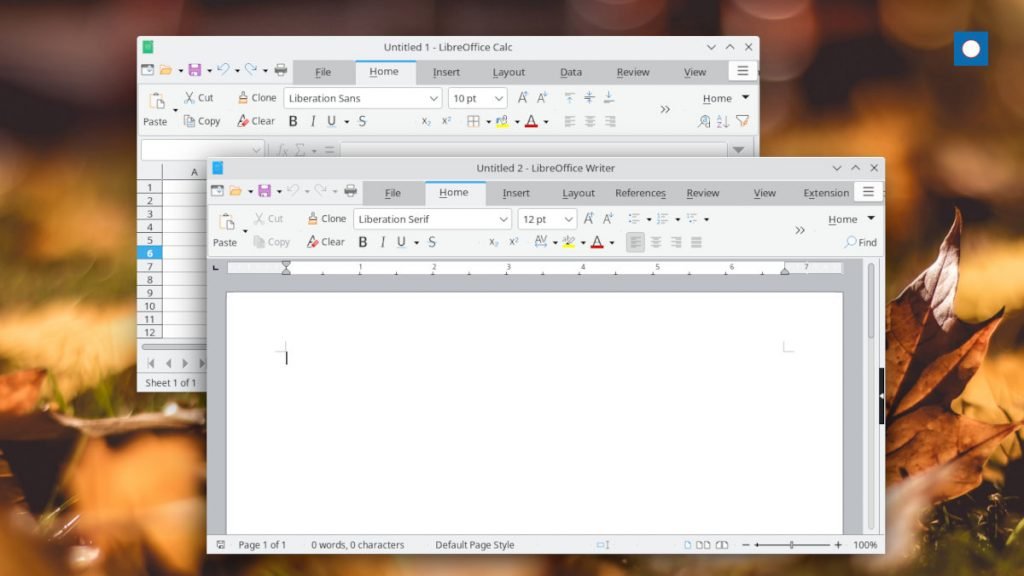The first release candidate of LibreOffice 7.4 RC1 is available for you do download and test.
The popular and famous LibreOffice office productivity suite release 7.4 is around the corner. As per the official testing schedule, the first release candidate aka LibreOffice 7.4 RC1 is available for everyone to download and test.
However, there will be two more release candidate releases (RC2 and RC2) before the final release on August.
Having said that, let’s have a quick recap of the upcoming changes in LibreOffice 7.4.
New Features of LibreOffice 7.4
First and foremost, if you are a “data person”, then you should be happy to know that Calc now supports 16K+ columns i.e. 16384 columns upto XFD. This additional set of columns defintely going to help many users to analyze, store and manage a considerable volume of data.
In addition, you should be glad to know that, Microsoft Excel also supports upto XFD columns. That means, LibreOffice Calc and Microsoft Excel 365 – both supports equal numbers of cells per sheet.
Secondly, the context menu on the Autosum tool in Calc formula bar gets the following additional formulas for a quick insert in cells:
- COUNTA
- PRODUCT
- STDEV
- STDEVP
- VAR
- VARP
There is another interesting change that is coming up in the formula bar. The height of the formula bar now saved inside the ODS file type. Hence, when you re-open the ods file, the height is preserved. You can not imagine, how beneficial this is for those who works with complex spreadsheets.
The document processor Writer gets new options in the hyphenation settings where you can specify the size of the hyphenation zone, minimum word length and ability to stop hyphenating the last word.
In addition, the Tools > Update > Update Now option in Writer now updates all the OLE objects inserted in the document. And finally, more DOCX compatibility arrives in this release.
WebP Support
Perhaps the most important item in this release is the WebP support in LibreOffice. You can now easily export and import WebP images in Impress, Draw, Writer. The new WebP dialog gives an awwary of settings for WebP images. This is going to be a game changer for Linux systems, beucase until now, you would have needed an additional app for WebP images.
Finally, the usual Microsoft Office 365 compatibility, performance updates and bug fixes enriches LibreOffice 7.4.
You can read in detail about all the changes in our official LibreOffce 74. feature guide.
Download and Test
If you want to test this version, you need to download it separately and install. Grab the executable (RPMs, DEBs for Linux, macOS and Windows) from the below links for installation.
- RPM Package for Fedora and related distributions
- DEB packages for Ubuntu, Linux Mint and others
- Windows 10, 11 – 64-bit
- macOS 64 bit
- Mac OS X – ARM and Apple SIlicon, M1
If you need assistance to install a pre-release version in Linux systems, refer our detailed guide here. A quick set of commands for Ubuntu to install this pre-release is follows (above download options):
sudo dpkg -i libreoffice7.4-ure_7.4.0.1-1_amd64.deb
sudo dpkg -i libobasis7.4-core_7.4.0.1-1_amd64.deb
sudo dpkg -i libobasis7.4*
sudo dpkg -i libreoffice7.4*
The final release is expected between Aug 15, 2022, and Aug 21, 2022.
Recent articles from DebugPoint.com
- Cinnamon 6.6: Top New Featureson January 12, 2026
- LXQt 2.3.0: Best New Featureson January 4, 2026
- IceWM 4.0.0 Released: A Lightweight Boost for Linux Desktopson January 3, 2026
- 10 Lightweight Linux Distributions for your Old Hardware in 2026on January 3, 2026
- elementary OS 8.1: Best New Featureson January 3, 2026