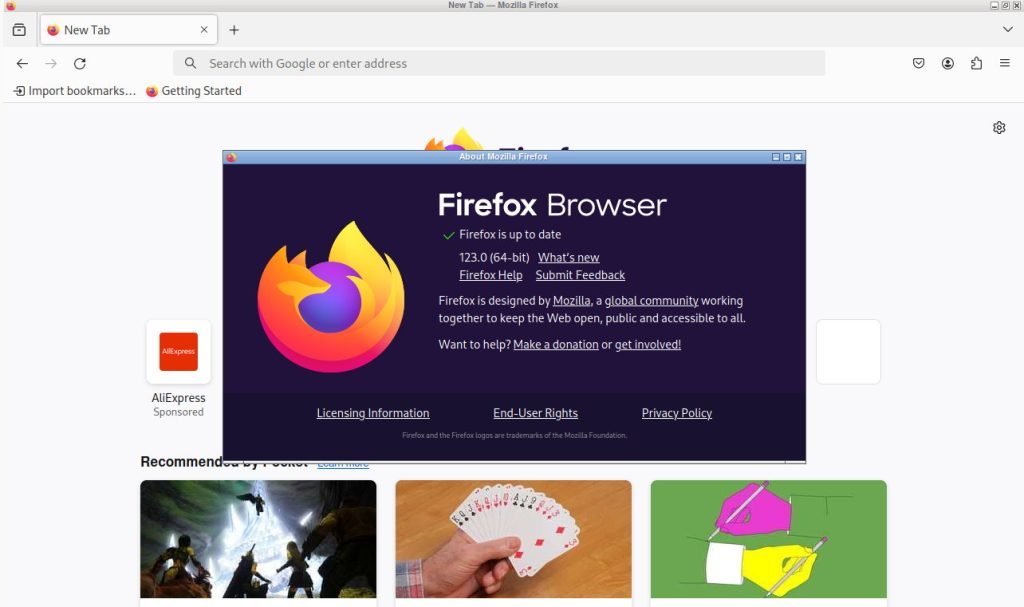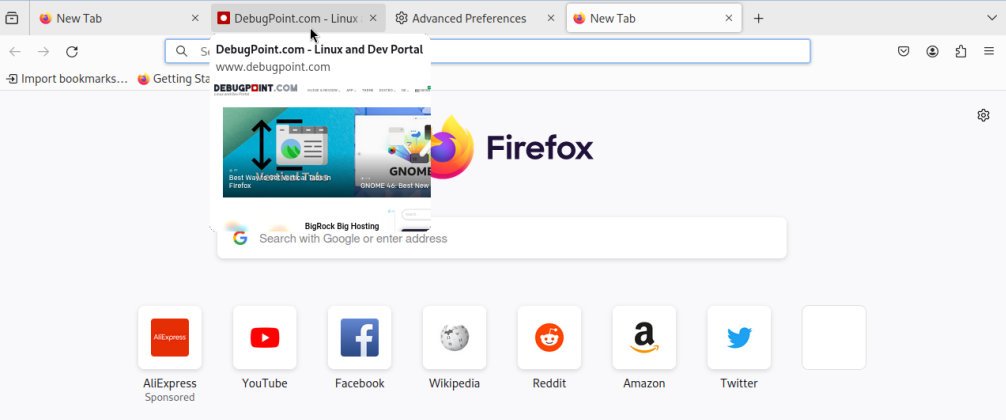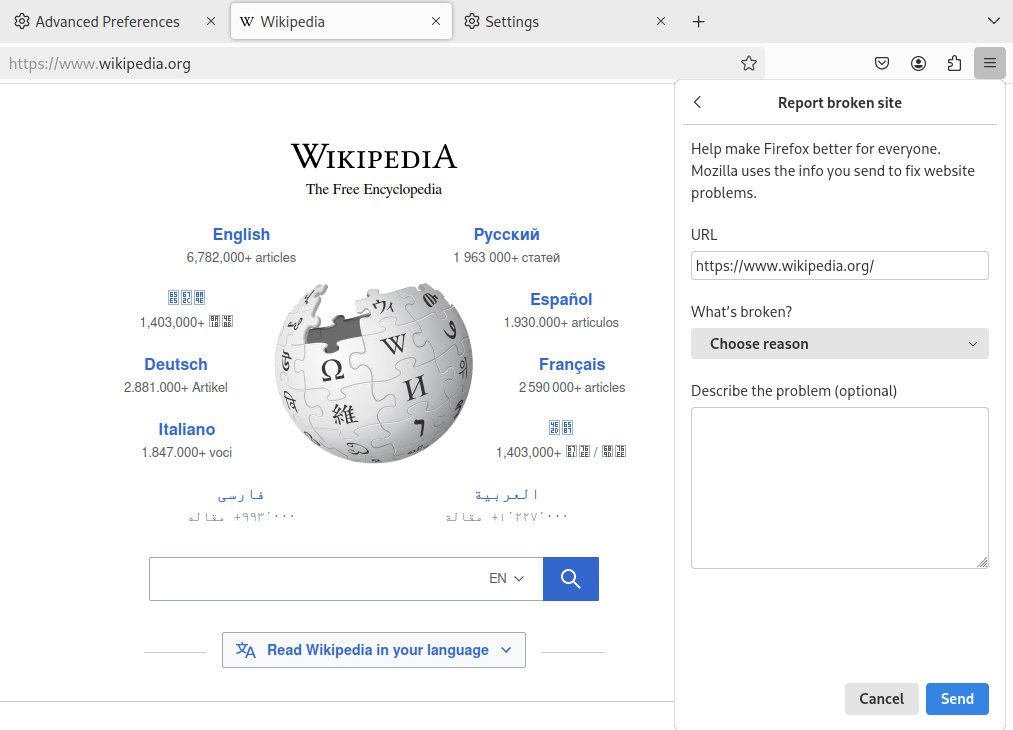A new release of Firefox 123 is now available. This is what’s new.
Firefox has recently released its latest version, Firefox 123, and introduced several new features and improvements that make browsing the web more accessible and efficient. Alongside this release, Firefox has also launched a long-term support branch update, version 115.8.0.
Let’s quickly round up the new features and improvements that come with Firefox 123.
Firefox 123: New Features
Firstly, Firefox View, the page that allows users to access previously viewed content, has been updated with a new search function. This feature enables users to search the contents of all displayed sections with current tabs, recently opened tabs, recently closed tabs, tabs from other devices, and browsing history.
An experimental option has been added to display page thumbnails when hovering over tabs. This feature displays a thumbnail preview along with the link shown in the tab. By default, thumbnail previews are disabled and require the “browser.tabs.cardPreview.enabled” setting to be activated in about:config.
Firefox 123 also introduced a new interface, the “Web Compatibility Reporting Tool”, that allows users to send notifications to Firefox developers about problems with displaying sites and discrepancies in behaviour when working with sites compared to other browsers. To send a notification, users can click on the “Report Broken Site” on the hamburger menu.
The address bar settings have been moved to the “Search” section from the “Privacy” section in the configurator. Additionally, the built-in translator now supports not only translation of visible text but also translation of tooltips and input form fillers.
Web developers update
In the tools for web developers, the network activity tracking panel now allows users to save the contents of a response to a request to disk. A “Save Response As” button has been added to the context menu.
Moreover, Firefox 123 has implemented the HTTP response code – 103 (“Early Hints”), used to forward headers. This feature includes processing of the Preload and Modulepreload attributes in the Link HTTP header. Code 103 allows users to inform the client about the contents of certain HTTP headers immediately after the request, without waiting for the server to complete all operations related to the request and begin serving the content.
SVG gradients are now configured using the colour interpolation in the linear RGB colour space. The choice of colour space for interpolation is carried out using the color-interpolation attribute, which can take the values “auto”, “sRGB and “linearRGB”.
The feImage SVG element, which retrieves an image from an external source, has a fallback to using a width of 300px and a height of 150px if the size of the original root element is set to a percentage.
When redirecting audio to another device, the setSinkId() method ensures that echo cancellation is applied to the audio received from the microphone.
Furthermore, Firefox 123 has enabled support for the Declarative Shadow DOM API to create new root branches in the Shadow DOM. This feature allows users to separate an imported third-party element style and its associated sub-Branch DOM from the main document. The proposed declarative API allows users to use only HTML to unpin DOM branches without the need to write JavaScript code.
Platform updates
Linux builds have switched from using the GdkCursorType API to gdk_cursor_new_from_name, which resolved an issue with the empty cursor being displayed in the GNOME 46 test releases when using the default adwaita-icon-theme in GNOME and GTK.
In the Android version, Firefox has added the value “x86_64” on ARM64 systems and “armv81” on ARM32 and x86 systems to the navigator.platform, navigator.oscpu, and User-Agent header parameters. This change aims to protect against passive user authentication and improve compatibility with some sites.
Lastly, Firefox 123 has fixed 32 vulnerabilities, including 24 marked as dangerous. These vulnerabilities were caused by memory problems, such as buffer overflows and access to already freed memory areas.
Closing notes
In conclusion, Firefox 123 has introduced several new features and improvements that make browsing the web more accessible and efficient. The new features, such as a new search function in Firefox View, page thumbnails when hovering over tabs, are going to improve the user experience for sure while browsing the web.
To enjoy these fantastic updates, visit the official Mozilla website for a fresh installation or download the pre-compiled binaries using the below link. If you’re already using Firefox, watch for the update in your Linux distribution’s repositories: it should arrive in the following days.
Note: The below link has a pre-compiled .deb package as well. So, you can use that and install it using “dpkg -i” or “gdebi” in your Debian-based distributions.
Via changelog
Recent articles from DebugPoint.com
- Cinnamon 6.6: Top New Featureson January 12, 2026
- LXQt 2.3.0: Best New Featureson January 4, 2026
- IceWM 4.0.0 Released: A Lightweight Boost for Linux Desktopson January 3, 2026
- 10 Lightweight Linux Distributions for your Old Hardware in 2026on January 3, 2026
- elementary OS 8.1: Best New Featureson January 3, 2026