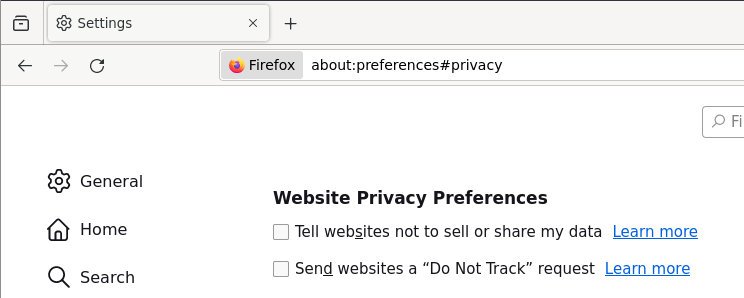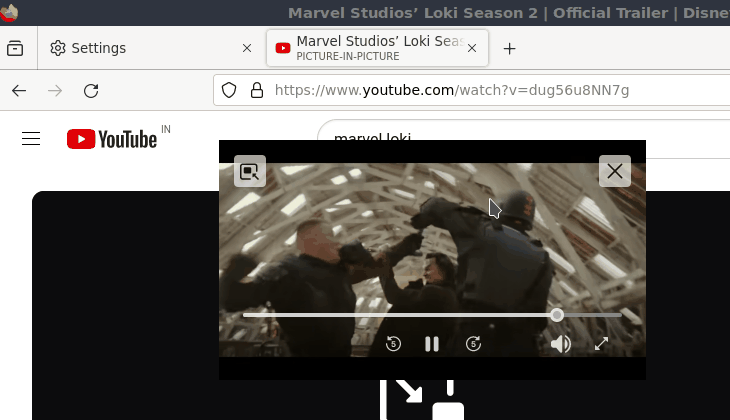Mozilla released Firefox 120, packed with features across security, privacy, developer options and security fixes. Let’s take a closer look at the key updates in this latest release.
Firefox 120: What’s New
Copy Link Without Site Tracking: Firefox introduces a new feature in the context menu that allows users to copy links without the baggage of tracking information. This empowers you with greater control over your online privacy.
Global Privacy Control: Under Preferences > Privacy & Security, Firefox now supports Global Privacy Control. Opting in to this feature notifies websites that the user does not want their data shared or sold, reinforcing your privacy preferences.
Canvas APIs with Fingerprinting Protection: Firefox’s private windows and ETP-Strict privacy configuration now bolster the Canvas APIs with Fingerprinting Protection, strengthening the shield around your online identity.
Cookie Banner Blocker: For users in Germany, Firefox now automatically refuses cookies and dismisses pesky cookie banners in private windows, contributing to a smoother and less intrusive browsing experience.
URL Tracking Protection: In private windows for German users, Firefox defaults to removing non-essential URL query parameters, effectively curbing web tracking attempts.
Security Boosts
TLS Trust Anchors: Firefox now imports TLS trust anchors from the operating system root store, a security enhancement available on Windows, macOS, and Android. Users can manage this feature in Preferences > Privacy & Security > Certificates.
Credential Management Shortcuts: Editing and deleting credentials on about:logins is now more convenient with added keyboard shortcuts. Alt + Enter (Option + Return on macOS) for editing and Alt + Backspace (Option + Delete on macOS) for deletion.
Chromium (snap) Import on Ubuntu: Ubuntu users can now seamlessly import data from Chromium when both browsers are installed as Snap packages, streamlining the transition process.
Picture-in-Picture Corner Snapping: Picture-in-Picture now supports corner snapping on Windows and Linux. Simply hold Ctrl while moving the PiP window for improved multitasking.
Developer-Focused Updates
User Activation API: JavaScript developers can now utilize the User Activation API to check if the user is currently or has been active on the page, providing more interactive possibilities.
Early Hints Preconnect: The informational status code 103 is now enabled, allowing servers to send resource Link headers before the final HTTP response, enhancing server performance.
DevTools Features: Users can simulate browser tabs to be offline, aiding developers in testing various scenarios. Additionally, the Style Editor panel introduces a “Pretty Print” button for formatting stylesheets.
Rules Panel in Inspector: The Rules panel in the Inspector no longer displays colours in the new CSS Color 4 formats, ensuring compatibility with the original values used.
How to Get Firefox 120
To enjoy these fantastic updates, visit the official Mozilla website for a fresh installation or download the pre-compiled binaries using the below link. If you’re already using Firefox, keep an eye out for the update in your Linux distribution’s repositories – it should arrive in the next few days.
Via release notes
Recent articles from DebugPoint.com
- 10 Things to do After Installing Fedora 43 (Workstation)on November 3, 2025
- Upgrade to Fedora 43 from Fedora 42 Workstation (GUI and CLI)on October 29, 2025
- Xubuntu 25.10: Best New Featureson October 24, 2025
- Ubuntu 25.10: Top New Featureson October 22, 2025
- Fedora 43 Workstation: Best New Featureson October 19, 2025