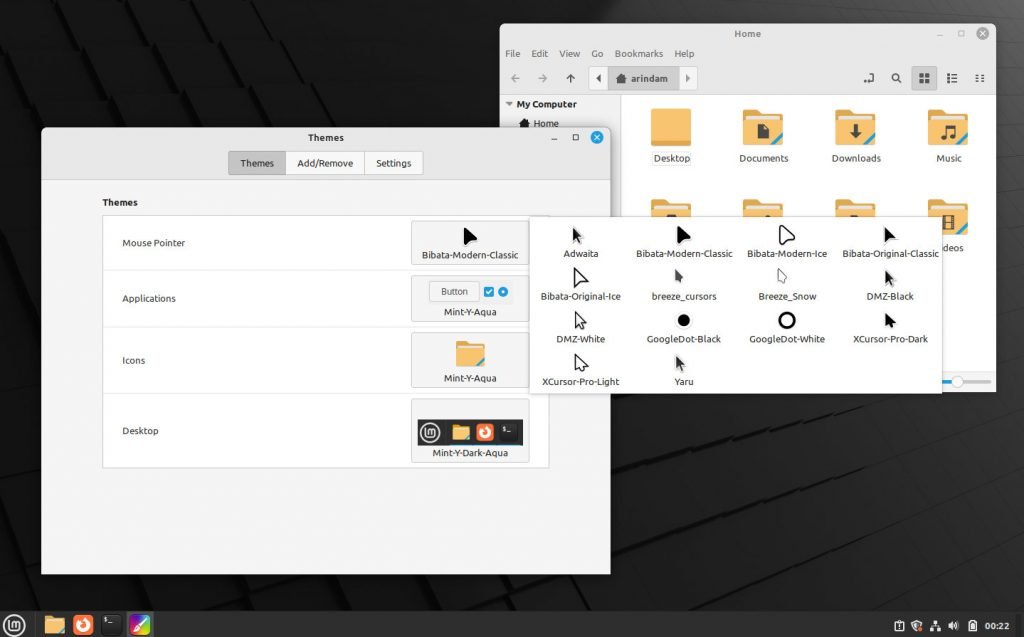Linux Mint 21.1 “Vera” is officially out and it is available to download and upgrade.
Following a successful BETA release, the Linux Mint team officially released the first point release of Linux Mint 21 series. Being a first point release, it brings all the initial bug fixes since the major release earlier this year and some interesting customizations.
Let’s brief the release highlights.
Linux Mint 21.1: What’s New
One of the biggest updates to the Driver Manager in this release is the ability to run the app with your user account without requiring a password to launch it. This is a major convenience, as it means you don’t have to enter a password every time you want to use the Driver Manager. In addition, when you remove a driver, the app now purges it from the system completely, ensuring that no trace of the driver remains on your computer.
Another key update to the Driver Manager is the ability to detect USB installation media and help you mount them. This is particularly useful if you’re installing software or drivers from a USB drive, as it makes the process much easier and more streamlined.
In addition to these updates, the Mint team has also included a feature for verifying the checksum of ISO files. This is an important part of any installation process, as it ensures that your ISO file is legitimate and hasn’t been tampered with. While other utilities are available for verifying ISO checksums, including command line tools, it’s nice to see this feature included in the default desktop environment.
Another change in this release is the default desktop view, which is expected to be updated. The default icons for the Computer, Home, Trash, and Network are now hidden from view, as the Computer icon is already included in the Panel, and the other icons are not used as frequently.
Other noteworthy updates in this release include the inclusion of Timeshift backports for prior releases (such as Mint 20.x) and an updated version of Blueman. Overall, this is a solid point release that includes several useful updates and bug fixes.
Finally, you may notice the “green” icon sets and the cursor is different in the Cinnamon flavour. Linux Mint 21.1 brings the “Mint-y-Aqua” theme and the stunning “Bibata-modern” cursor theme to pair with it. Both of them look awesome together, giving a much-needed fresh vibe.
Summary of changes
- First point release of Linux Mint 21, based on Ubuntu 22.04.1 release
- Linux Kernel 5.15 LTS
- Cinnamon 5.6.4 desktop
- Xfce 4.16 desktop
- MATE 1.26 desktop
- Friendly driver manager
- Cleaner default desktop view with fewer icons
- Default theme changes to “Mint-Y-Aqua” from the green-based icons
- New cursor theme: Bibata (one of the best cursor theme in Linux)
- A bunch of stunning wallpapers
- And an array of bug fixes
Download and upgrade
If you are running prior Linux Mint 20, then it’s the right time to upgrade to this version. Follow my exclusive guide to update to the 21 series:
And if you are running Linux Mint 21, then simply upgrade your system via update manager.
For a fresh download, download via the official torrents from the below links.
- linuxmint-21.1-cinnamon-64bit.iso.torrent
- linuxmint-21.1-xfce-64bit.iso.torrent
- linuxmint-21.1-mate-64bit.iso.torrent
Cheers.
Via announcement
Recent articles from DebugPoint.com
- Cinnamon 6.6: Top New Featureson January 12, 2026
- LXQt 2.3.0: Best New Featureson January 4, 2026
- IceWM 4.0.0 Released: A Lightweight Boost for Linux Desktopson January 3, 2026
- 10 Lightweight Linux Distributions for your Old Hardware in 2026on January 3, 2026
- elementary OS 8.1: Best New Featureson January 3, 2026