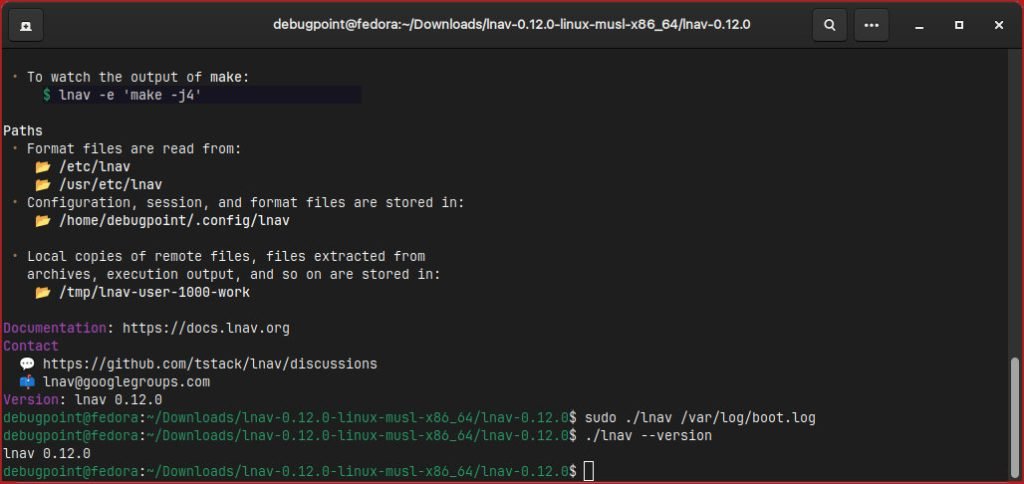lnav 0.12 released with exciting features and enhancements.
In a significant update to the popular log file viewer and analyzer, lnav version 0.12 has been released, bringing a host of new features, improvements, and bug fixes. This release aims to enhance the user experience by introducing powerful capabilities and refining existing functionalities.
Here’s a quick round up of the new features.
lnav 0.12: What’s New
One of the standout features of lnav 0.12 is the introduction of a Gantt Chart view. This visual representation allows users to observe operations over time, based on the “opid” in log messages. The chart displays operation IDs, operation descriptions captured from log messages, and a time-based bar representing the duration of each operation.
With the addition of the :sh command and -e option, users can now execute shell command-lines and view their output directly within lnav. The captured output is displayed in the TEXT view, with lines from stdout and stderr recorded separately. This feature enables efficient analysis, especially when dealing with commands producing error messages.
lnav 0.12 now comes with enhanced support for automatically converting files not natively supported by the tool. The new converter section in log format definitions allows users to specify file type detection and conversion rules. This mechanism is leveraged for the built-in PCAP support, showcasing the versatility of lnav in handling various log formats.
Users can now define custom URL schemes handled by a lnav script under /tuning/url-schemes. The addition of docker:// and podman:// URL schemes facilitates tailing logs for containers and files within containers, offering seamless integration with containerized environments.
The :annotate command introduces the ability to trigger a script for log message analysis, generating annotations asynchronously. These annotations, defined in the /log/annotations configuration property, enhance the interpretative capability of log messages.
Timestamps with numeric timezone offsets are now automatically converted to the local time zone, improving the readability of log data. Users have the flexibility to disable this feature by adjusting the /log/date-time/convert-zoned-to-local configuration property.
lnav 0.12 brings added convenience with the introduction of the :cd command for changing lnav’s current directory. The shell_exec() SQLite function executes command-lines using the user’s shell, returning the output. Additionally, users can now examine the current configuration with the config get command.
Aesthetic improvements include recognizing <pre> and <img> tags in Markdown files and supporting the style attribute in <span> tags. The introduction of a “Dracula” theme and additional styles for themes further enhances the visual appeal of lnav.
Several bug fixes address issues related to binary data, timestamp warnings, and API changes. The interface changes include a new hotkey for the breadcrumb bar, improved text-wrapping in Markdown rendering, and changes to key mappings for navigating document sections.
Notable breaking changes include the removal of the -w command-line option and adjustments to the behavior of the -t flag. Users are encouraged to review these changes in the release notes for a seamless transition.
Overall, lnav 0.12 delivers a robust set of features, addressing your needs for log analysis and visualization.
lnav 0.12 will be available in official Ubuntu, Debian repo within a few days. Install it using the following command.
sudo apt install lnav
And for Fedora, RHEL users, use the below command:
sudo dnf install lnav
Also, the developers provide an offline standalone executable for version 0.12 which you don’t need to install. You can download the zip from the GitHub release page and execute as:
./lnav
Note: It’s also available for macOS which you can find on the above GitHub page.
You can also read my detailed usage guide for lnav here:
Recent articles from DebugPoint.com
- Cinnamon 6.6: Top New Featureson January 12, 2026
- LXQt 2.3.0: Best New Featureson January 4, 2026
- IceWM 4.0.0 Released: A Lightweight Boost for Linux Desktopson January 3, 2026
- 10 Lightweight Linux Distributions for your Old Hardware in 2026on January 3, 2026
- elementary OS 8.1: Best New Featureson January 3, 2026