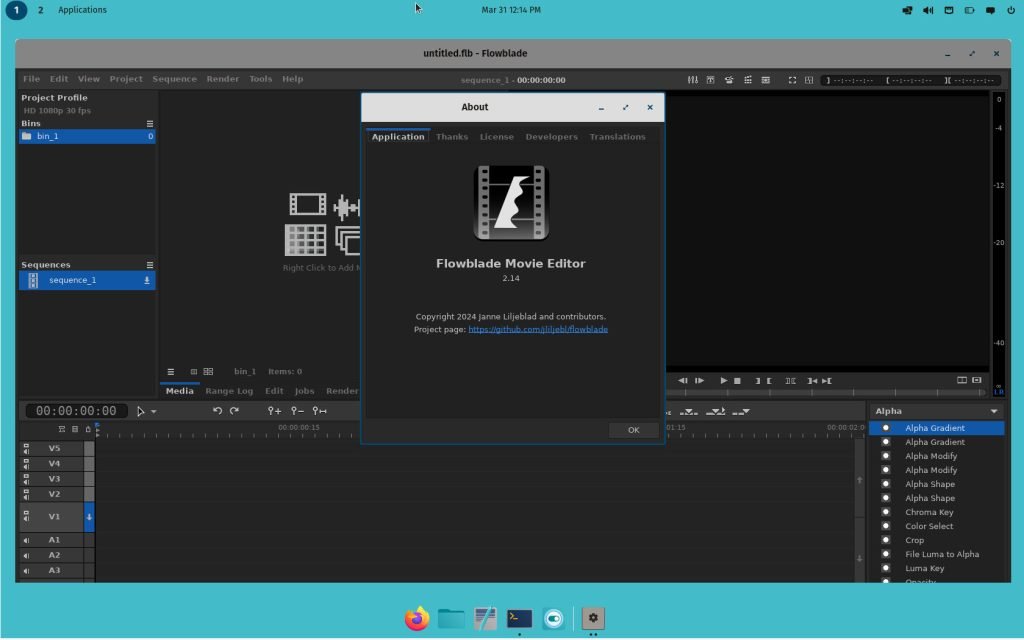Discover the latest features in Flowblade 2.14, including remote control support, title editing, slow motion playback, and more.
The popular open-source non-linear video editor Flowblade has released version 2.14, packed with a host of new features and improvements.
One of the standout additions in Flowblade 2.14 is the support for specialized remote controls with USB interfaces, such as the Contour Design ShuttlePRO v2, Contour Design ShuttleXpress, and Contour A/V Solutions SpaceShuttle. These devices, equipped with jog/shuttle manipulators, allow users to navigate the editing timeline with precision, enabling smooth and efficient video trimming and frame-by-frame navigation.
Another highly anticipated feature is the ability to edit titles directly within the Flowblade interface. Users can now easily modify the text and properties of clips with titles placed on the timeline, streamlining the titling process and giving creators more control over their video compositions.
Flowblade 2.14 also introduces a new “Slowmo” mode, which allows users to play back video in slow motion, both forward and reverse, by simply pressing the right/left keys while holding the Ctrl key. This feature is particularly useful for fine-tuning and analyzing specific moments within a video project.
The update also ensures that clips are inserted at the position of the playhead, rather than the closest track cutoff, providing a more intuitive and predictable editing experience. Additionally, the ability to stretch graphic clips without limitation has been added, giving users greater flexibility in their video compositions.
In terms of visual effects, Flowblade 2.14 introduces several new filters, including “Position, scale and rotation” with a graphic editor, “Elastic distortion,” and “Audio compression.” The popular “Waves” filter has also been updated, further expanding the creative possibilities for video editors.
The Flowblade team has also continued their efforts to adapt the codebase for GTK4, with the Gtk.Menu widget being discontinued. The GTK4 port of Flowblade is expected to be ready next year.
This version is already available as Flatpak via Flathub. You can set up your system for Flathub and install it using the below command.
flatpak install flathub io.github.jliljebl.Flowblade
More download instructions are present in the official page.
Via Github
Recent articles from DebugPoint.com
- Cinnamon 6.6: Top New Featureson January 12, 2026
- LXQt 2.3.0: Best New Featureson January 4, 2026
- IceWM 4.0.0 Released: A Lightweight Boost for Linux Desktopson January 3, 2026
- 10 Lightweight Linux Distributions for your Old Hardware in 2026on January 3, 2026
- elementary OS 8.1: Best New Featureson January 3, 2026