Learn about the best new features of Firefox 125.
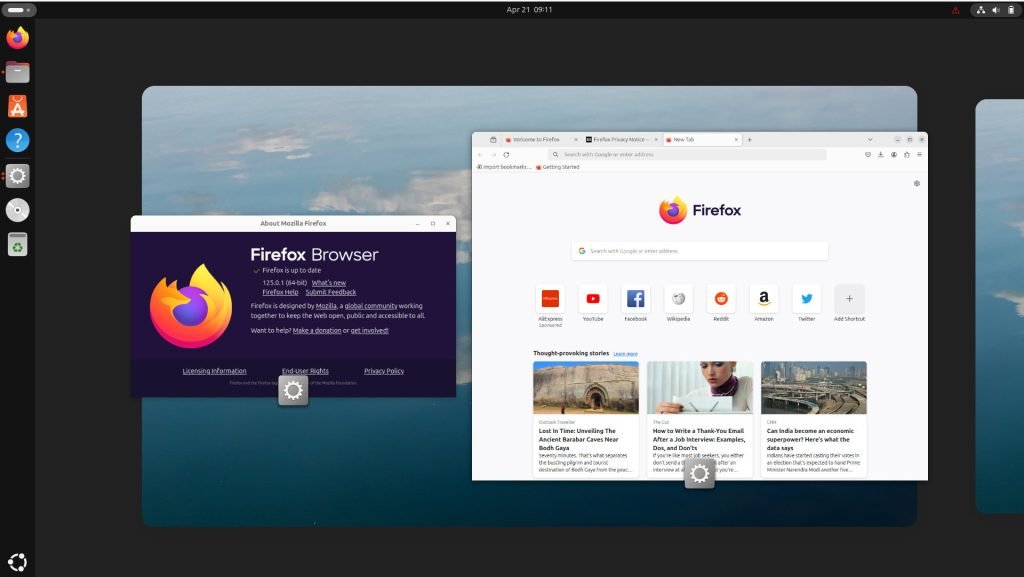
Firefox has announced the release of Firefox 125, which comes with several new features and improvements that are aimed at enhancing the browsing experience for its users. However, due to some late-stage issues, the original build 125.0 was canceled, and 125.0.1 was released as the official version.
Let’s have a quick recap on what’s new.
What’s New in Firefox 125
One of the most significant new features in Firefox 125 is the built-in PDF viewer’s ability to highlight text with a selected colour and border. This feature is enabled by default, making it easier for users to highlight and annotate PDFs.

The Firefox View page, which allows users to access previously viewed content, has also received some updates. It now displays pinned tabs in the section with open tabs and adds support for status indicators. These indicators let you know if audio or video is playing in a certain tab, and you can click on the indicator to disable or enable the sound. Similar indicators have also been added for bookmarks and notifications.
Another convenient new feature is the ability to quickly navigate to a link saved in the clipboard. If there is a URL in the clipboard when you click on the address bar, that URL will automatically be shown as the initial recommendation to navigate to.
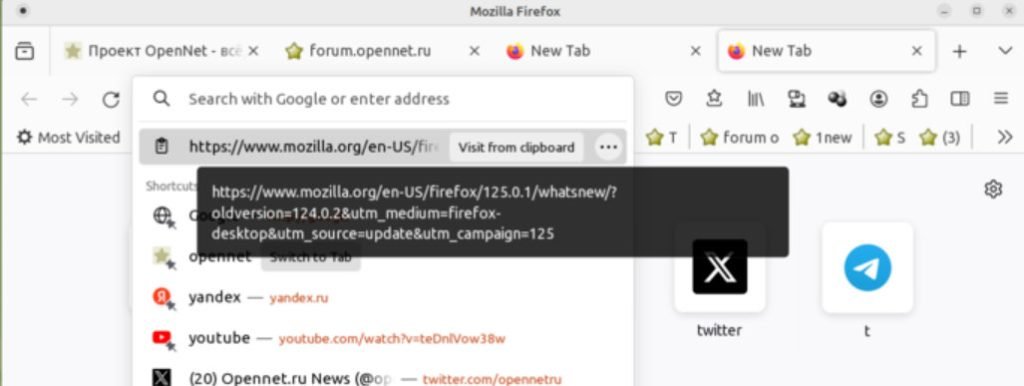
Firefox 125 also adds support for playback of protected content (EME, Encrypted Media Extensions) using the AV1 codec. This is used by some streaming providers to distribute higher quality content.
When filling out addresses in web forms, a request to save the address is provided. This feature is currently only available for users from the USA and Canada, but in the future, it will be used to autocomplete addresses.
Another security feature added is the blocking of downloading files from URLs that are on lists of potentially dangerous content.
On systems that use add-ons that implement tab containers, support has been added for searching from the address bar for tabs located in different containers.
An option has been added to the settings that allows you to automatically detect the presence of a proxy using the WPAD (Web Proxy Auto-Discovery) protocol, despite the presence of enabled settings for connecting through the system proxy.
In addition to these features, Firefox 125 includes several other updates and bug fixes, as well as the fixing of 18 vulnerabilities, 11 of which were caused by problems with memory.
The Android version of Firefox 125 has also received some updates, including the ability for Custom Tabs opened inside other applications to respect the choice of theme settings, improved menu with login and password settings, and the hiding of the “Open in App” button when Firefox is selected as the system PDF viewer.
Download
To get these awesome updates, visit the official Mozilla website for a fresh installation or download the pre-compiled binaries using the below link. If you’re already using Firefox, watch for the update in your Linux distribution’s repositories: it should arrive in the following days.
Note: The below link has a pre-compiled .deb package as well. So, you can use that and install it using “dpkg -i” or “gdebi” in your Debian-based distributions.
Via changelog
Recent articles from DebugPoint.com
- Cinnamon 6.6: Top New Featureson January 12, 2026
- LXQt 2.3.0: Best New Featureson January 4, 2026
- IceWM 4.0.0 Released: A Lightweight Boost for Linux Desktopson January 3, 2026
- 10 Lightweight Linux Distributions for your Old Hardware in 2026on January 3, 2026
- elementary OS 8.1: Best New Featureson January 3, 2026