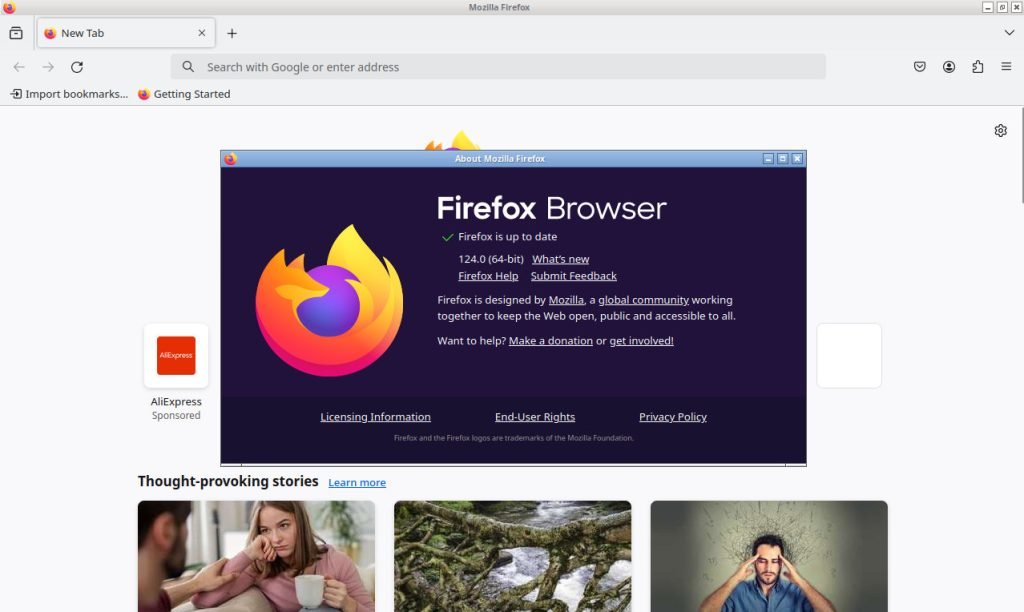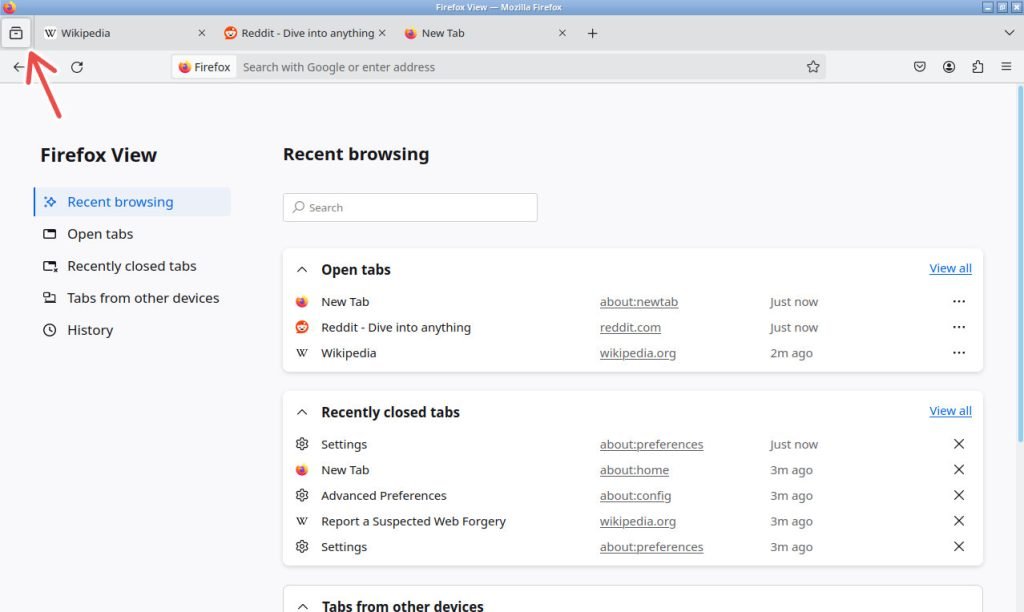Firefox 124 introduces a host of improvements, including enhanced navigation options and platform-specific optimizations.
Mozilla’s Firefox continues to bring out the best for its users with each monthly release. The recent release of Firefox 124 underscores this dedication, bringing a round of enhancements aimed at improving user experience, accessibility, and performance.
Let’s dive into the key features.
Firefox 124: What’s New
Improved Navigation and Accessibility
One of the standout features of Firefox 124 is the revamped Firefox View page, which now offers enhanced navigation capabilities. Users can now effortlessly sift through their browsing history with the ability to sort open tabs by order of opening or recent activity.
Moreover, Firefox 124 introduces refinements to the default settings of the “Recent browsing” section on the Firefox View page, offering users greater control over their browsing experience.\
Also added a search bar in the Firefox View Tab.
Platform specific updates
Firefox 124 brings several platform-specific enhancements, catering to the diverse needs of users across different operating systems. On the Windows platform, optimizations to the jump list efficiency streamline task management, enhancing productivity for users navigating through their browsing history.
For macOS users, Firefox leverages platform-specific full-screen APIs, ensuring a seamless and intuitive full-screen experience across all window types.
For Linux users, there is nothing platform specific in this release.
Updates for web developers
In addition to user-facing features, Firefox 124 introduces many advancements geared towards developers. The inclusion of the runtime.onPerformanceWarning event equips developers with valuable insights into potential performance bottlenecks within their add-ons, facilitating optimization and refinement.
Furthermore, Firefox embraces innovation with experimental options allowing developers to manipulate ArrayBuffer sizes, providing greater flexibility and efficiency in memory management. The integration of windows-rs toolkit support opens up new avenues for developers leveraging Rust for Windows, enabling seamless access to the Windows API.
Security updates
Mozilla prioritizes user security, evident in Firefox 124’s comprehensive approach to addressing vulnerabilities. This release addresses a total of 16 vulnerabilities, including critical and dangerous issues that could potentially compromise user security. By promptly addressing these vulnerabilities, Mozilla underscores its commitment to safeguarding user data and privacy in an increasingly interconnected digital landscape.
Looking Ahead
After some back-to-back major updates, Firefox 124 stands out as a calm release. With the Firefox 125 branch already in beta testing, you can anticipate continued enhancements and refinements in the upcoming releases.
To get these fantastic updates, visit the official Mozilla website for a fresh installation or download the pre-compiled binaries using the below link. If you’re already using Firefox, watch for the update in your Linux distribution’s repositories: it should arrive in the following days.
Note: The below link has a pre-compiled .deb package as well. So, you can use that and install it using “dpkg -i” or “gdebi” in your Debian-based distributions.
Via changelog
Recent articles from DebugPoint.com
- Cinnamon 6.6: Top New Featureson January 12, 2026
- LXQt 2.3.0: Best New Featureson January 4, 2026
- IceWM 4.0.0 Released: A Lightweight Boost for Linux Desktopson January 3, 2026
- 10 Lightweight Linux Distributions for your Old Hardware in 2026on January 3, 2026
- elementary OS 8.1: Best New Featureson January 3, 2026