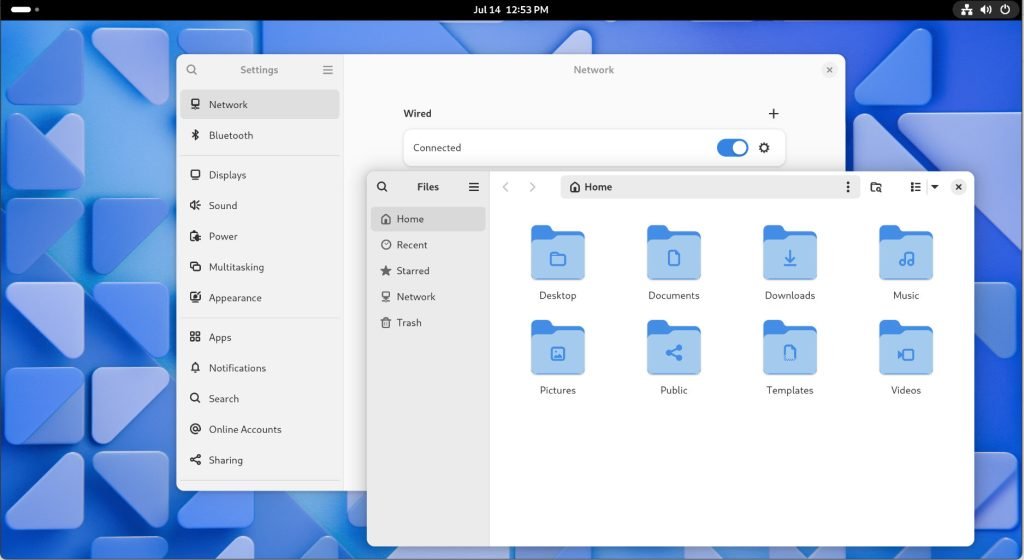GNOME developers are planning to change the default font to Inter.
GNOME has announced plans to replace its long-standing default font. The GNOME project, known for its user-friendly and aesthetically pleasing interface, is considering a switch from Cantarell to Inter, a font specifically designed for digital interfaces.
The change, which has already been implemented in GNOME settings, introduces the Inter font as the new default. This sans-serif typeface has been gaining traction in the design community due to its optimized legibility for small to medium-sized text on computer screens. Inter shines particularly in sizes under 12 pixels, making it an ideal candidate for modern high-resolution displays.
However, GNOME developers are approaching this transition carefully. The change is currently in a testing phase, with the possibility of reverting to Cantarell before the autumn release of GNOME 47 if the new font doesn’t meet expectations or causes unforeseen issues.
While Inter brings numerous improvements, it’s not without its challenges. In its default configuration, the font presents some potential readability issues, such as the similarity between the uppercase “I” and lowercase “l”, as well as between the letter “O” and the number “0”. Fortunately, these concerns can be addressed by enabling the “ss02” mode in the font-feature-settings property, a feature supported by GTK.
The decision to move away from Cantarell, GNOME’s default font for more than a decade, stems from a combination of factors. Despite its longevity, Cantarell has faced maintenance challenges and shown signs of stagnation in recent years. In contrast, Inter has a vibrant and active community supporting its development, continuously refining the font, addressing issues, and expanding language support.
If you want to give it a try, you can do so. Simply download the Inter font zip file (Github link), extract/install it and set the font using GNOME Tweaks.
As screens continue to evolve with higher resolutions and varying sizes, typography plays an increasingly crucial role in user interface design, considering scaling and other issues.
Via OMG! Linux
Recent articles from DebugPoint.com
- Cinnamon 6.6: Top New Featureson January 12, 2026
- LXQt 2.3.0: Best New Featureson January 4, 2026
- IceWM 4.0.0 Released: A Lightweight Boost for Linux Desktopson January 3, 2026
- 10 Lightweight Linux Distributions for your Old Hardware in 2026on January 3, 2026
- elementary OS 8.1: Best New Featureson January 3, 2026